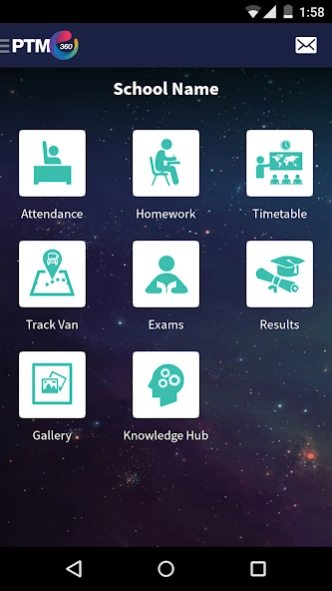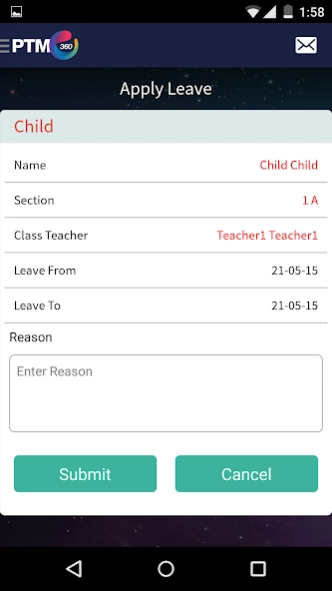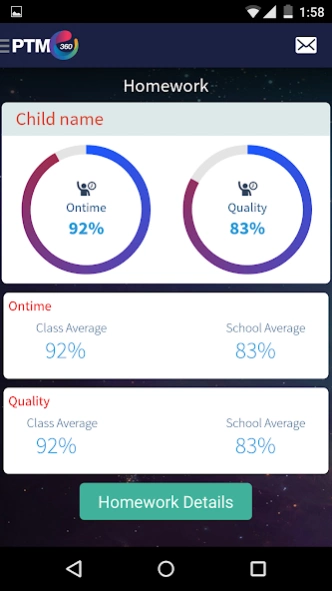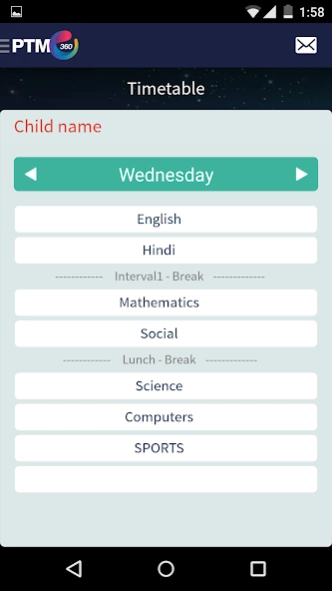PTM360 1.0.70
Free Version
Publisher Description
PTM360 - Connecting Parents and Teachers 360 degrees to make right choices for Students.
PTM360 app enables parents, teachers and professionals to work together to ensure student success. By working together closely, the results can be phenomenal. This approach ensures much more than academic success, but life in general, including career choices.
Teachers with PTM360 mobile app, they have the power of publishing the Homework, Exam’s and take attendance in the palm of their hand. Draft Homework in the Bus. Snap a photo and post a questionnaire to students as a special assignment. Respond to parents leave requests, or monitor their leaves along with their status.
Parents can manage their child’s School activities on the go, from their smart phone: view the Kids report cards, manage homework’s, apply leave, view timetable, gear up for upcoming exams, getting in touch with teachers through app’s message communicator.
All you need is to have your School/College/Tuition Subscribe the application for free.
About PTM360
PTM360 is a free app for Android published in the Teaching & Training Tools list of apps, part of Education.
The company that develops PTM360 is Acads360 India Private Limited. The latest version released by its developer is 1.0.70.
To install PTM360 on your Android device, just click the green Continue To App button above to start the installation process. The app is listed on our website since 2020-02-26 and was downloaded 22 times. We have already checked if the download link is safe, however for your own protection we recommend that you scan the downloaded app with your antivirus. Your antivirus may detect the PTM360 as malware as malware if the download link to com.ptm360.mobile.activity is broken.
How to install PTM360 on your Android device:
- Click on the Continue To App button on our website. This will redirect you to Google Play.
- Once the PTM360 is shown in the Google Play listing of your Android device, you can start its download and installation. Tap on the Install button located below the search bar and to the right of the app icon.
- A pop-up window with the permissions required by PTM360 will be shown. Click on Accept to continue the process.
- PTM360 will be downloaded onto your device, displaying a progress. Once the download completes, the installation will start and you'll get a notification after the installation is finished.